|
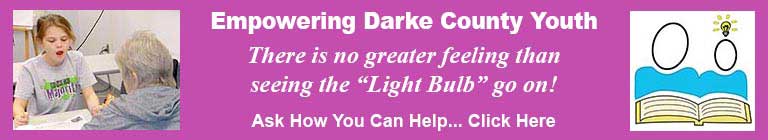
|
|
The views expressed on this page are soley
those of the author and do not
necessarily represent the views of County
News Online
|
 |
Ed Tech Magazine
The Do's and Don'ts of Project-Based Learning Technology Integration
For a successful lesson plan, educators should collaborate with each other to adopt tools students are familiar with.
by Wylie Wong
Educators embracing project-based learning to engage students. In PBL,
teachers create assignments rooted in the real world to help students
build important skills such as problem-solving, communication and
teamwork.
At McKissack Middle School in Nashville, Tenn., for example, educators
turned another textbook history lesson into an interactive exploration
of the story of their students’ home town, culminating in the
development of a virtual museum.
“It allows students to answer that age-old question that they have
always asked: Why do I need to know this?” said Jane Krauss, a
co-author of Reinventing Project-Based Learning, Third Edition. “And
that’s because what they’re doing and learning is more like the outside
world that they’re going to enter — whether it’s college or career —
and how they’ll interact within it, whether it’s problem-solving
through collaboration and critical thinking or creating things or
having opportunities to learn new technology skills.”
Best Practices to Select Digital Tools for PBL
Personalized learning and classroom technology go hand-in-hand. Through
personal devices, multimedia software and other integrations, students
have the tools they need to be creative problem solvers.
“It’s just good teaching and learning,” Thomas Chappelle, principal of
McKissack Middle School, told EdTech. “We’ve found PBL combined with
technology to be one of the best ways to engage students in their
academics and expose them to different real-world topics.”
A few basic guidelines help teachers successfully integrate classroom technology into PBL:
Do:
Plan and collaborate with others, including teachers, administrators
and tech experts, to effectively tie the project to learning standards
and ensure you’re using the best possible technology.
Recognize that the best PBL is personalized, so make your inquiries
open-ended and design the project so that students can find their own
interests and style within it.
Leverage technology tools that students already know how to use or want
to learn — if they fit the project — as this will ramp up engagement.
Don’t:
Choose a technology tool because it seems cool or you think it fancies
up the project. Make sure it’s relevant and adds to the project.
Feel like you have to plan every minute of the day in a scripted way or use technology during every phase of the project.
Assume that students won’t be interested in engaging with a project that doesn’t involve technology.
|
|
|
|

